in regards to recent client requests for true value microsites…
One of the fundamental concepts in UX is notion of affordance: the idea that objects should behave in the manner that their appearance suggests. A push plate on a door affords pushing; a handle afford pulling. How many times have you walked up to a door and found it behaved contrary to your expectations? Invariably this is caused by a mismatch between form and function.
Likewise, the design of the search box should follow its function. Its purpose is to allow the user to enter queries in the form of keywords, so it should look like it will accept textual input, and have an associated button that clearly indicates its function. It should also be wide enough to comfortably accommodate the majority of queries.

Check out the whole article. Its kinda off long and technical… but its got a lot of great insight.


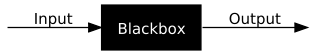


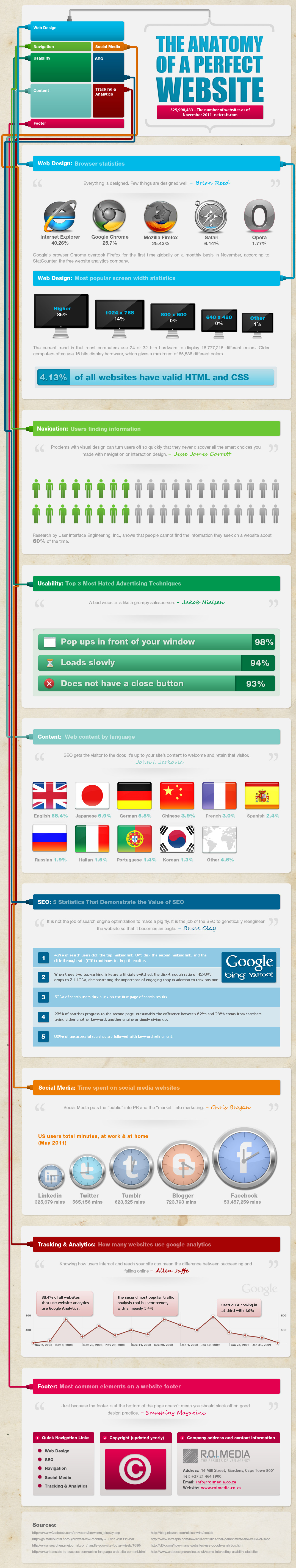

Reply
You must be logged in to post a comment.